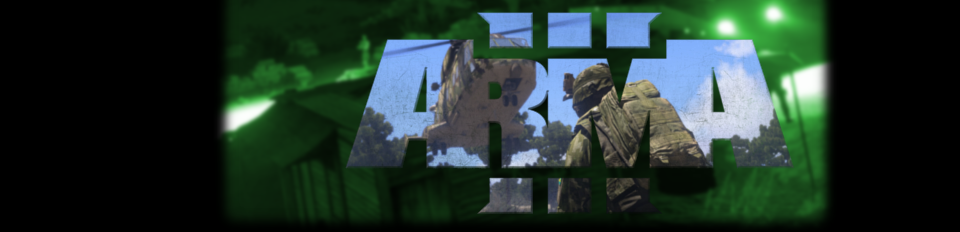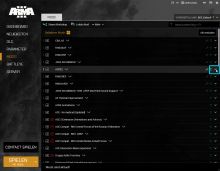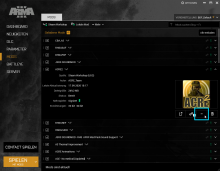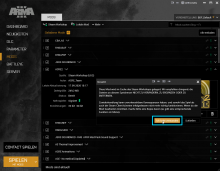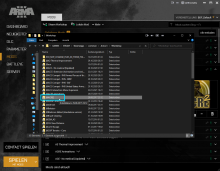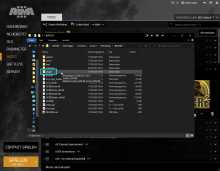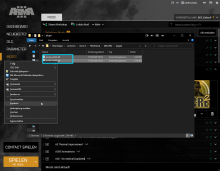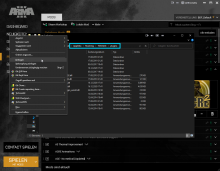This is normaly caused by TS3 and where it is installed. ACRE2 normaly copies all needed files but sometimes there are permission issues.
- Open AMRA3 Launcher, go to Mods, find ACRE2 and expand the entry
- Click the "More Options" button
- Click browse with explorer
- Accept the warning
- Open folder @ACRE2
- Open folder plugin
- Copy both files - acre2_win32.dll and arce2_win64.dll
- Paste both files to c:\Users\[YOUR-USER-NAME]\AppData\Roaming\TS3Client\plugins\
- Restart Teamspeak3